How do I exit Stakehouse?
Rage Quit Guide
Overview
Performing a Rage Quit will remove the validator from the Stakehouse registry. The user still retains full ownership of the validator in the consensus layer, but burns their Stakehouse derivatives. This cannot be undone!
Step #1: Select a Validator for Rage Quitting
Select the validator you want to Rage Quit and click on the “Details” button.
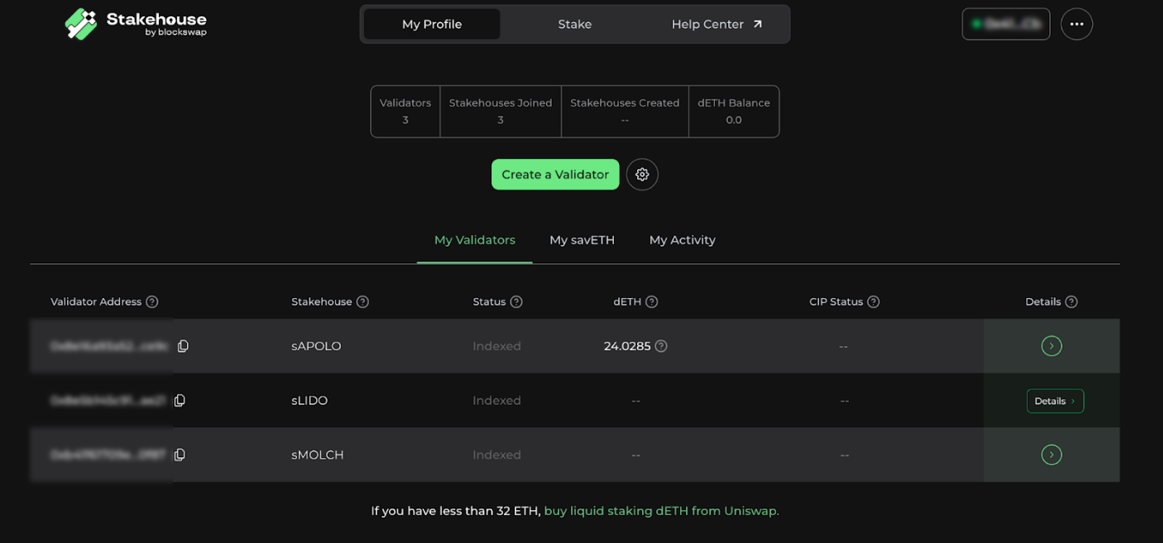
Click the “⋯” under the “Utilities” section and select “Rage Quit”

Step #2: Eligibility Status Box
If you are not eligible to Rage Quit it will be due to one or more of the below reasons:
You have less dETH in your wallet than is associated with your validator.
You have less free-floating sETH in your wallet than is associated with your validator.
Ineligibility may be due to the redemption rate (dETH minted in the house / current SLOT balance in the house - total slashed).
Select “Confirm” to continue.
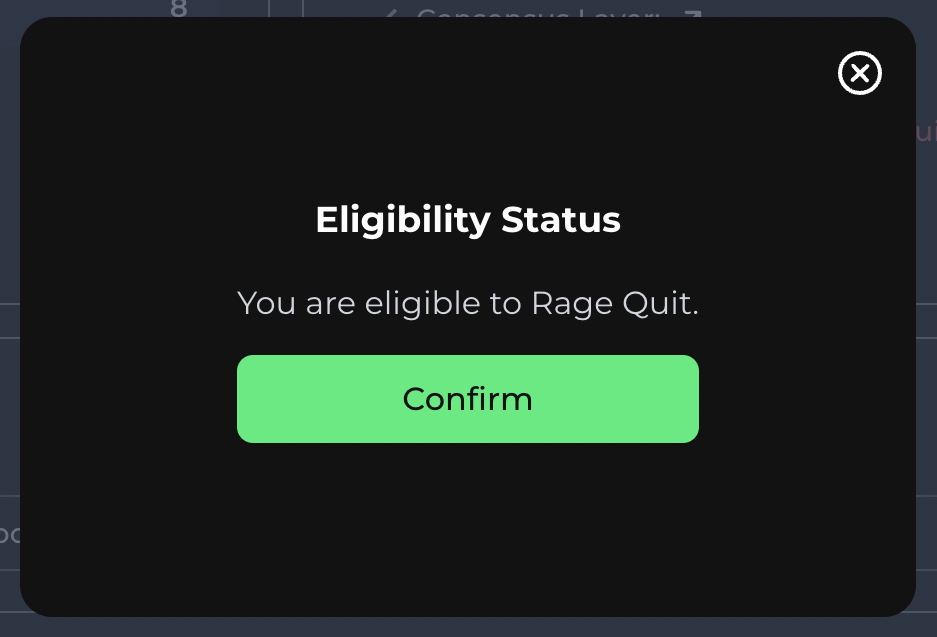
Step #3: Isolate and Burn dETH
Select “Confirm” to isolate and burn all dETH associated with your validator.
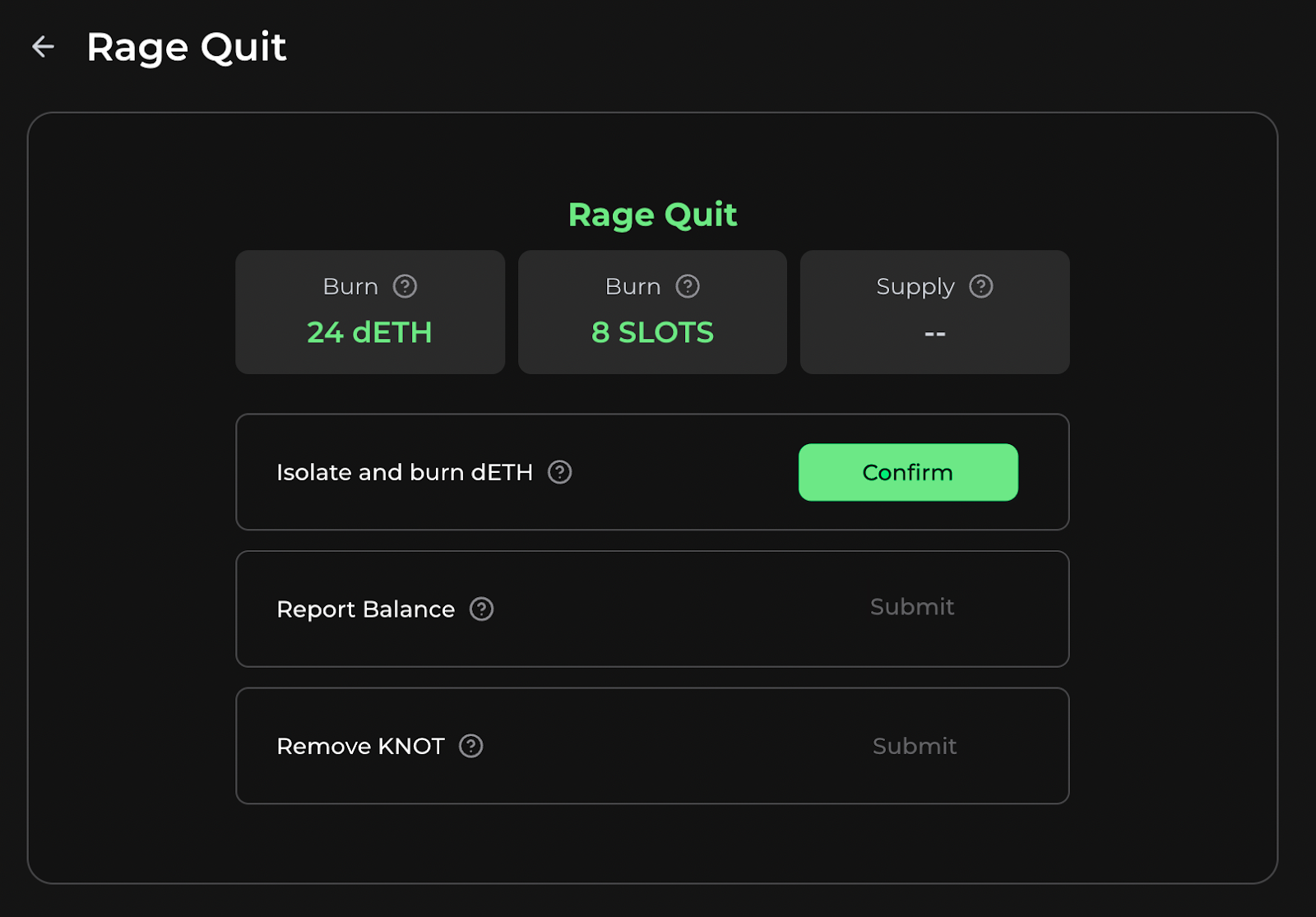
Step #4: Submit Balance Report SLOT
Click “Submit” to run a Balance Report to verify that you have enough SLOT in your Stakehouse Vault associated with the Stakehouse (4 SLOT). If you do not have enough SLOT in your Stakehouse Vault, you will be required to supply ETH.
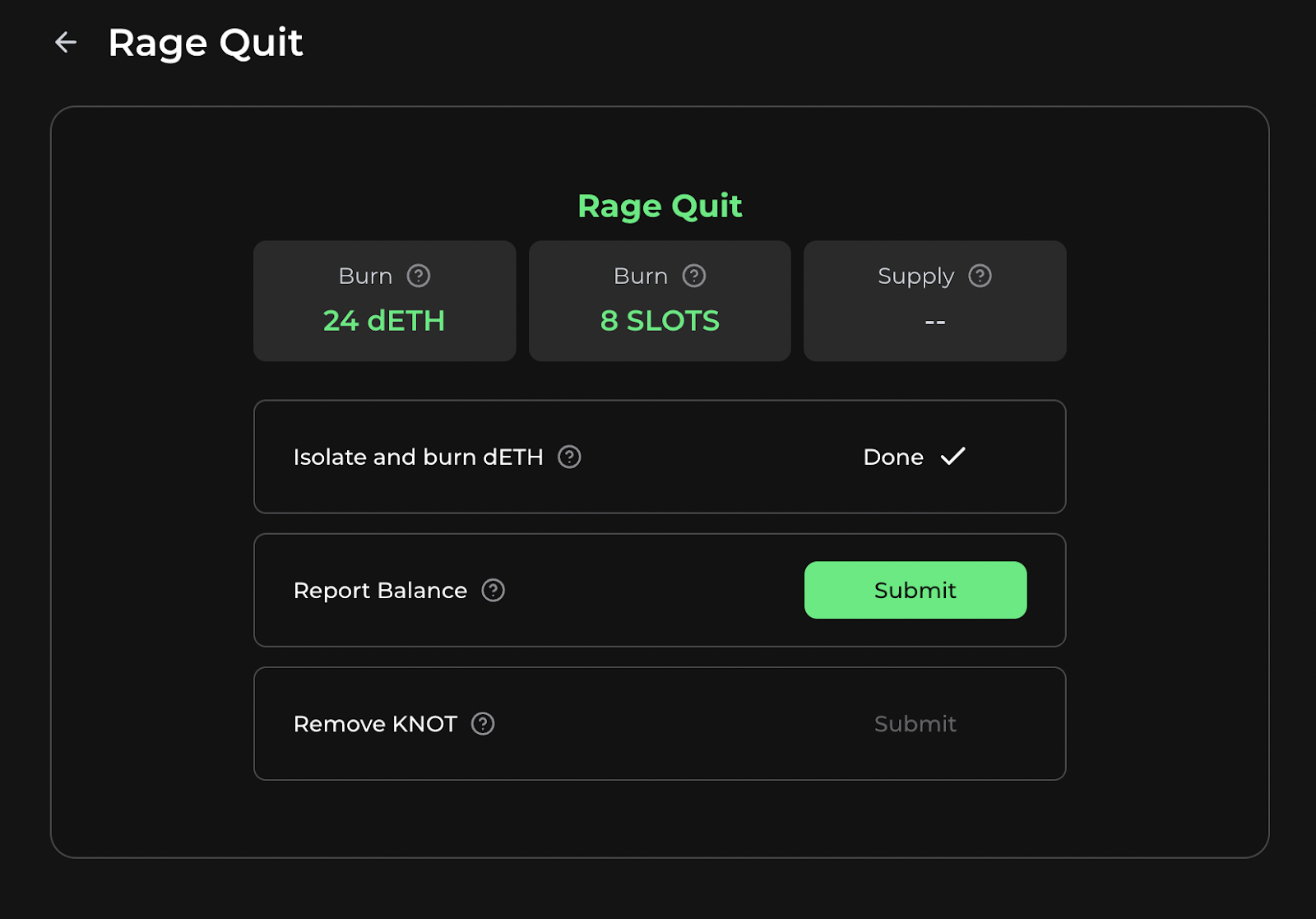
Step #5: Remove KNOT (validator)
Select “Confirm” to remove the KNOT (validator) from the Stakehouse registry. This can not be undone. Once your validator exits the registry you still maintain full ownership of the validator.
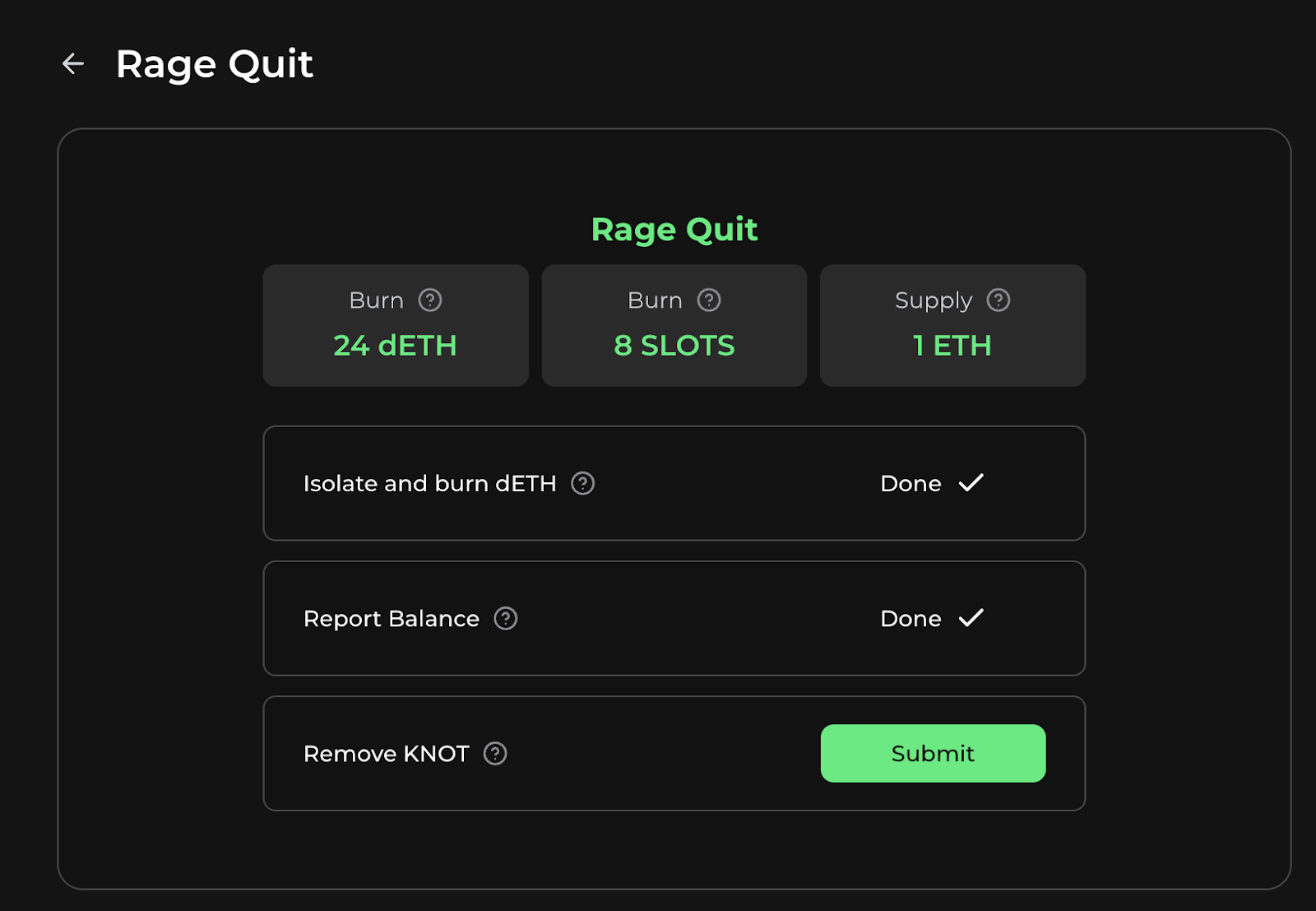
Step #6: Rage Quit Successful
Click the “My Profile” button on the confirmation popup and check the "My Profile" page for the status to read “Rage Quit”.

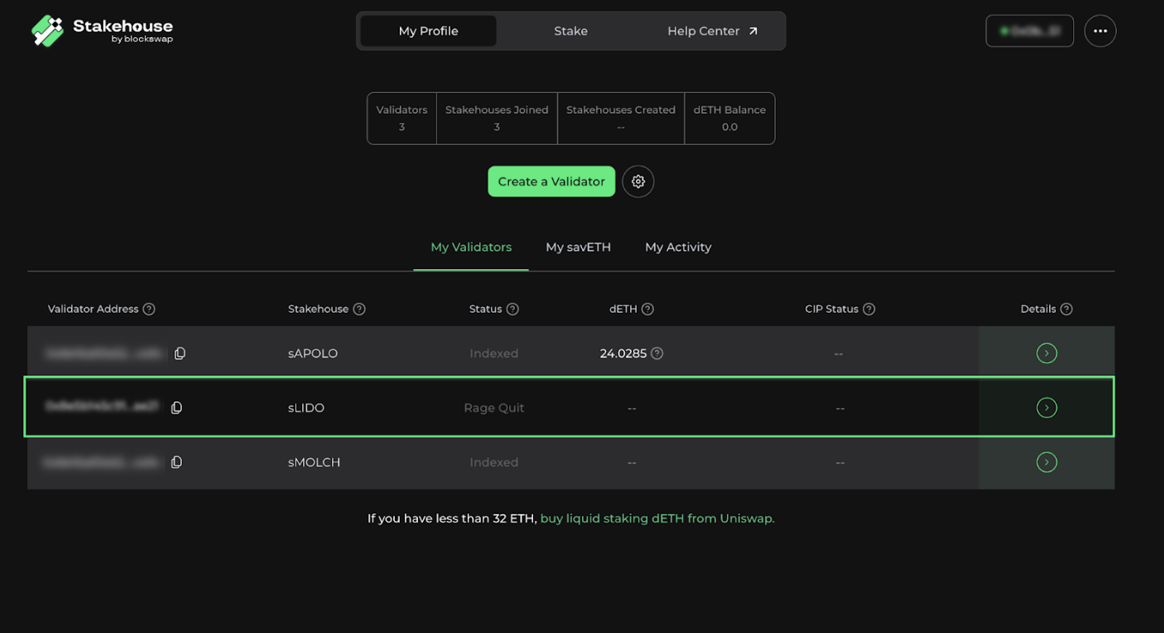
Join the Blockswap Discord for the latest updates, announcements.