How to deposit dETH for kwETH
Optimized yield for dETH holders.
Overview
With the LST Optimizer dApp, you can deposit dETH into the dETH Vault to receive kwETH (wrapped kETH). Just like kETH, kwETH provides a stable yield and price. You can learn more about how this works in our docs.
Rewards earned in the dETH Vault are claimable in ETH or ETH equivalent.
Deposit dETH for kwETH
Step 1: Navigate to the dETH Vault
First, navigate to the LST Optimizer dApp. From here, click on the vault box labelled “Deposit dETH”.
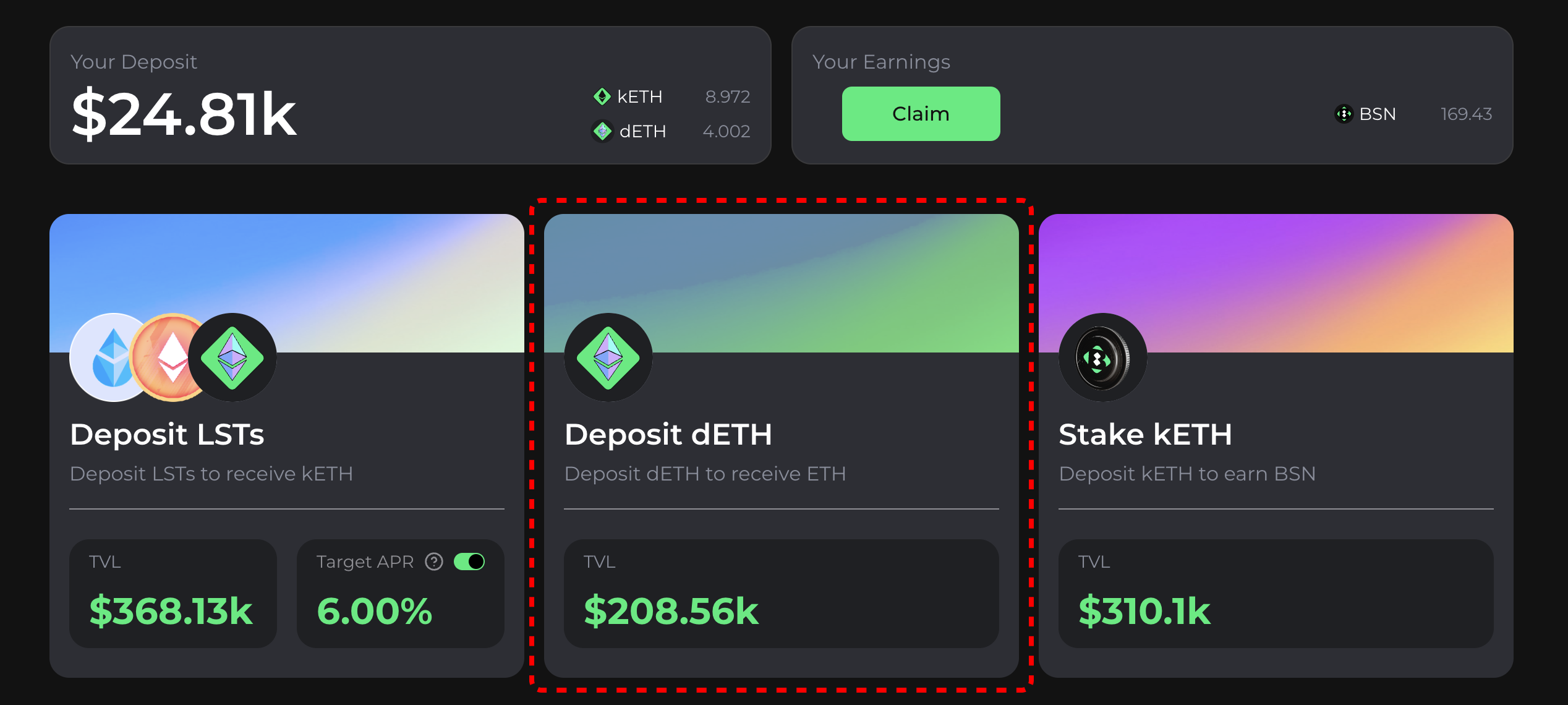
Step 2: Deposit dETH
On the “Deposit” tab, enter the amount of dETH you want to deposit, click “Confirm”, and complete the transaction in your wallet.
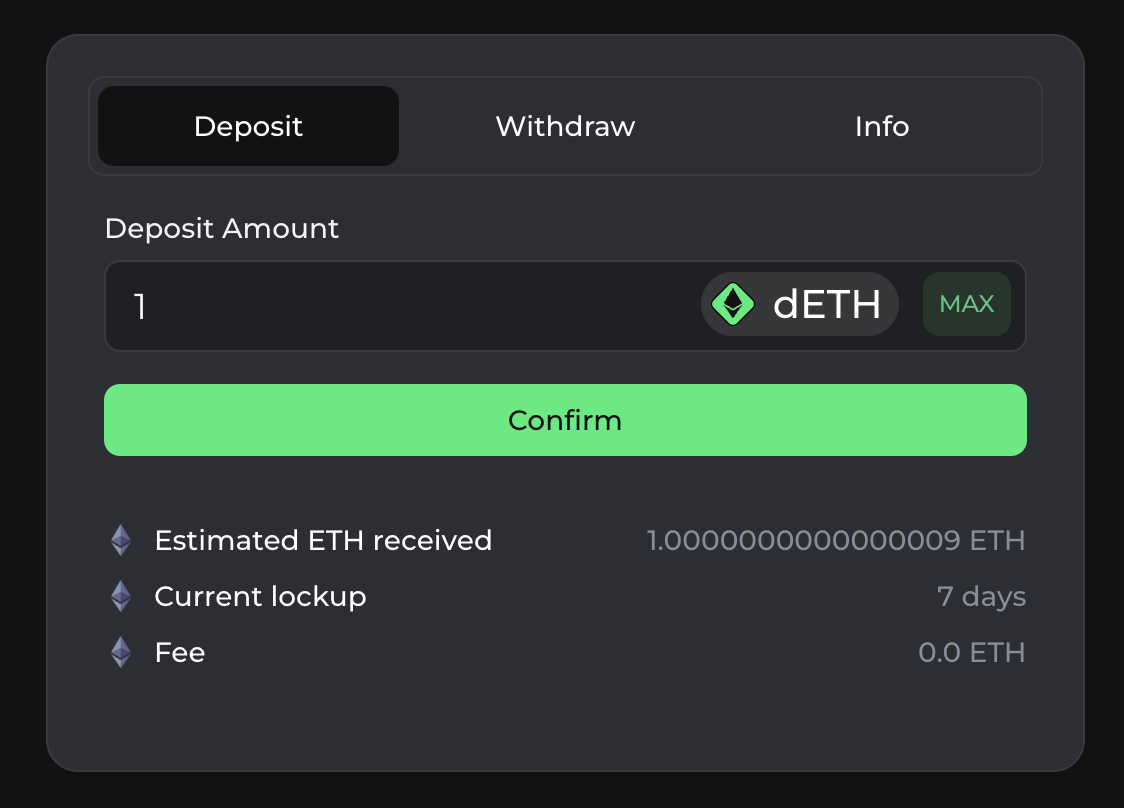
If you are prompted with a spending cap pop-up in your wallet, make sure to click “Max” to ensure that your transaction is successful.
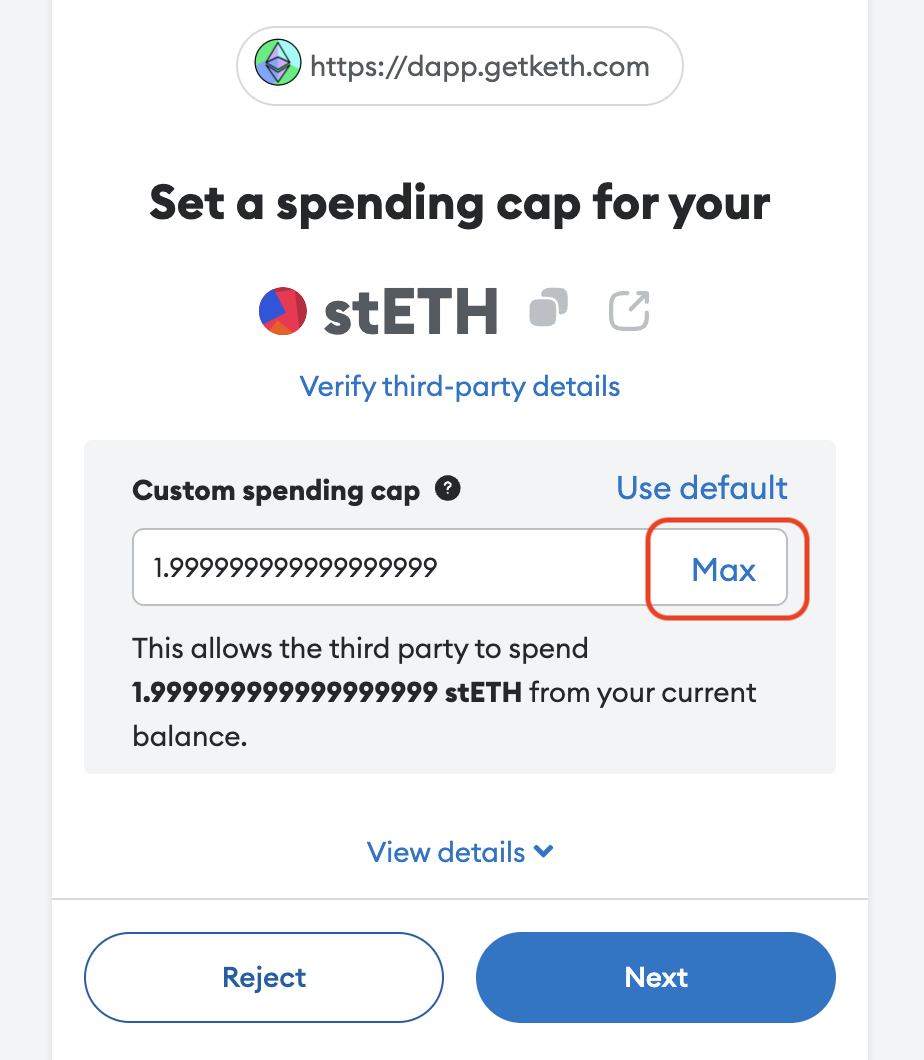
Redeeming kwETH for ETH
IMPORTANT NOTE: You will have to wait for the kwETH deposit lockup period to end before you can withdraw your funds.
If you want to redeem your kwETH for ETH or dETH, you can do this on the “Withdraw” tab.
First, select whether you want to redeem kwETH for ETH or dETH.
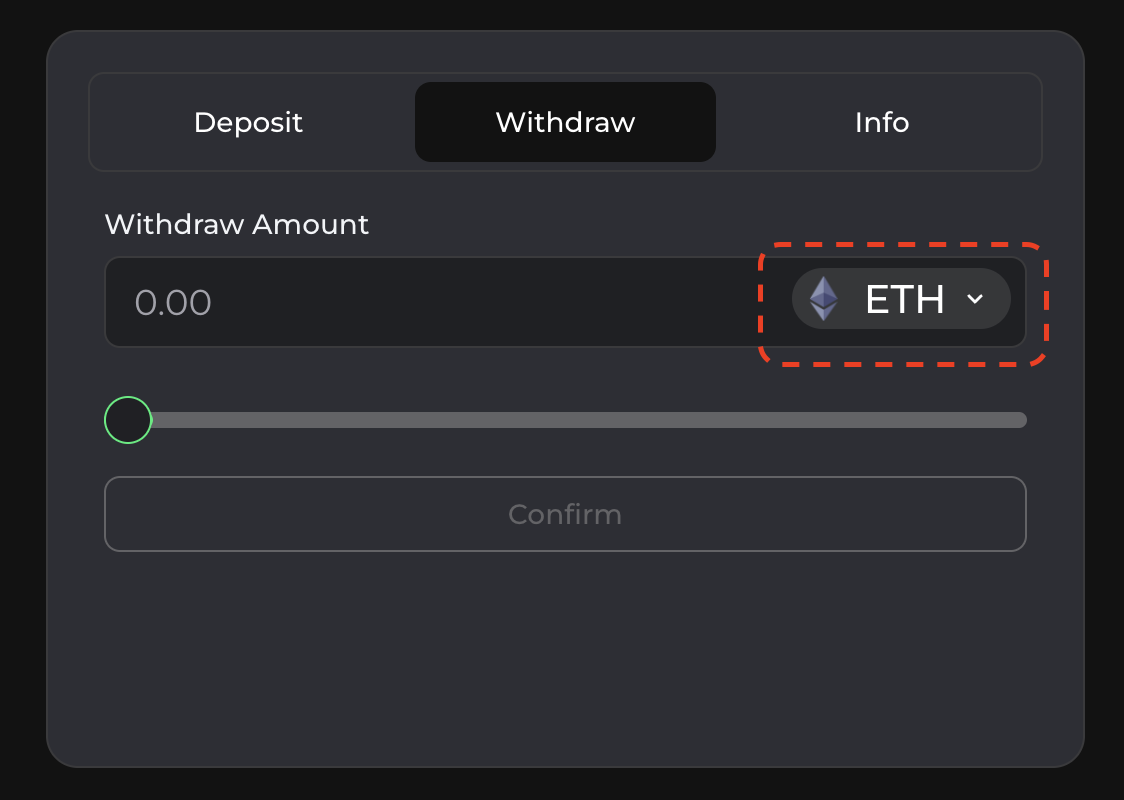
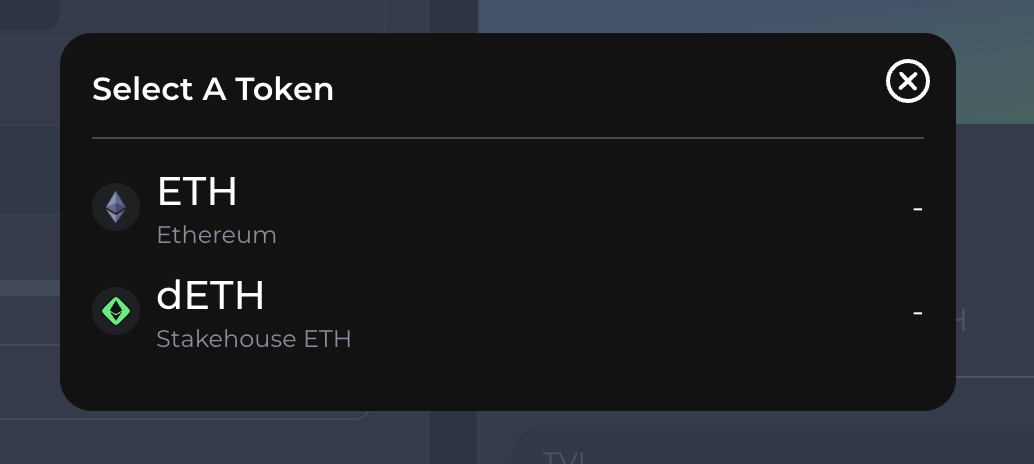
From here, use the slider to select the amount of ETH or dETH you want to receive, click “Confirm”, and complete the transaction in your wallet.
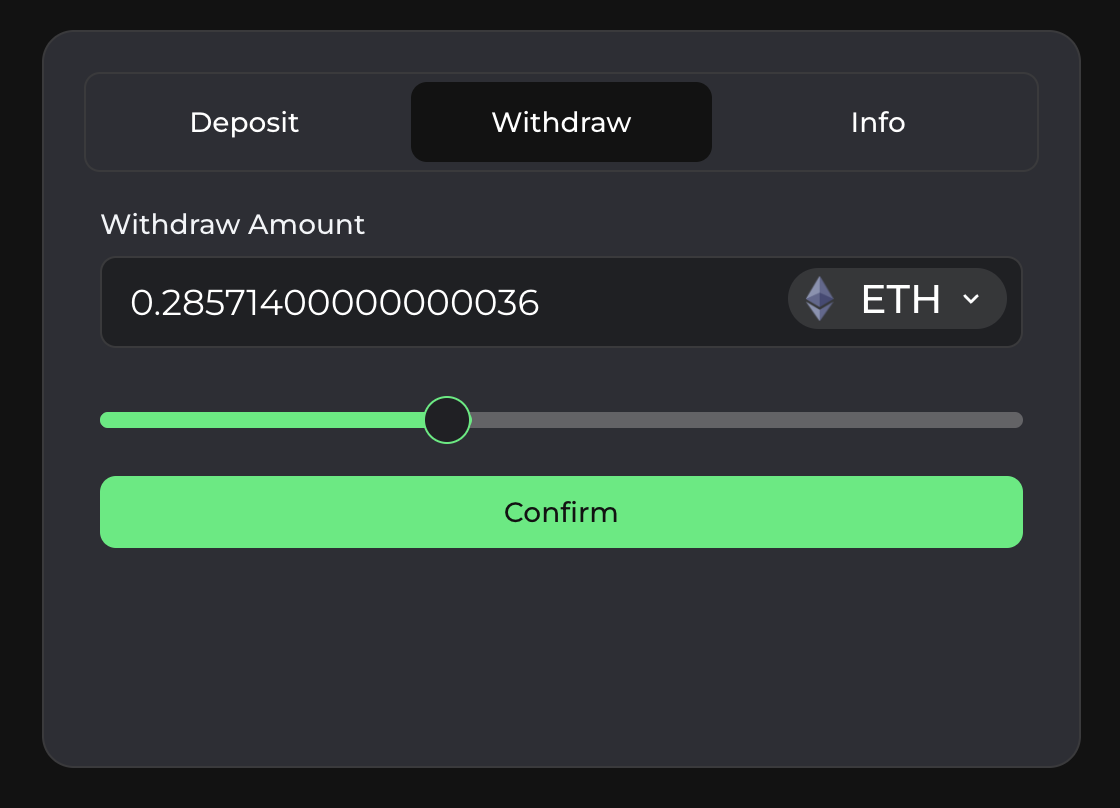
IMPORTANT NOTE: If there is not enough ETH liquidity available, you will only be able to receive dETH.
Join the Blockswap Discord for the latest updates, announcements.